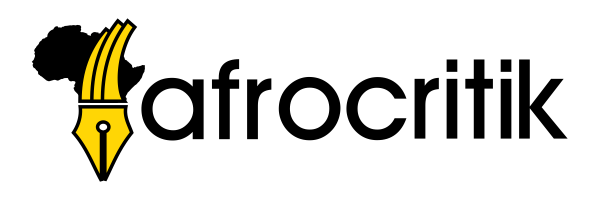While social media and the internet at large have simplified communication for us, this offers cybercriminals tons of opportunities to exploit our personal information.
By Michael Akuchie
With smartphones now more accessible, thanks to the release of budget-friendly options and expanding internet coverage—even in rural areas—many Africans can now access the internet. Social media, one of the internet’s biggest innovations, enables families separated by distance to stay connected. Through text messages, video calls, and voice chats, people can keep in touch with distant relatives in ways they never imagined possible.
Similarly, social media has long helped job seekers come across various employment opportunities. However, while social media and the internet at large have simplified communication, they also provide cybercriminals with numerous opportunities to exploit our personal information.
Personal information includes details such as a person’s name, address, and phone number. When signing up for social media platforms like Facebook and X or e-commerce sites such as Jumia, we are required to provide our names and other sensitive data. While this helps websites verify our identities and complete the registration process, it also puts us at risk of identity theft if our passwords are compromised.
Even with alphanumeric passwords, hackers can still find other ways to cause significant harm. As internet users, we are responsible for safeguarding our personal information. Below are ten useful tips to help protect your data while browsing websites.
Enable Two-Factor Authentication (2FA)
Two-factor authentication, also known as 2FA, enhances the security of your personal information by adding an extra layer of protection. Typically, when a Facebook user logs into a new device, they must enter their email address or phone number along with their password to access their account. However, if 2FA is enabled, an additional form of authentication is required before they can regain access.
This could be a short-term one-time password sent via text or email, or they might need to answer a security question. Having 2FA in place deters hackers, as even if they manage to steal a victim’s password, bypassing the security question or one-time password mechanism is extremely difficult.

Keep Your Devices’ Softwares Updated
Nobody likes waking up to a 5GB software update on their smartphone or laptop, especially when they have an urgent deadline to meet. However, software updates include essential security patches that enhance your device’s protection against malware and other cyber threats.
It is strongly recommended to enable automatic software updates to receive the latest security fixes as soon as they become available. However, for those who prefer not to wait for an update to install, scheduling it during off-peak hours, such as between 1 am and 5 am, is a convenient option.
You can also disable automatic updates if necessary and download software upgrades at a more convenient time. Regardless of your approach, keeping your device’s software up to date is crucial for safeguarding your personal information.
Avoid Public Wi-Fi For Sensitive Transactions
Data prices in Sub-Saharan Africa are among the highest in the world, yet our internet speeds remain among the slowest. As a result, it is common for people in restaurants, banks, and shopping malls to connect to public Wi-Fi. While public Wi-Fi allows users to download files and stay connected online, it comes with significant risks.
Most public Wi-Fi networks have weak security protocols, making it easy for hackers to exploit them. Even if a hacker does not launch a direct attack on you, they may conduct reconnaissance by gathering your personal information, including bank app login credentials, debit card details, and social media account information.
They can later choose to sell this data on the dark web or use your identity to order expensive items, leaving you with the bill. If using a public Wi-Fi network is unavoidable, consider subscribing to a Virtual Private Network (VPN). A VPN not only hides your location but also encrypts your data, making it much harder for hackers to intercept your information.
Avoid Clicking on Suspicious Links
Phishing exploits human curiosity and fear. You might receive an email warning that your bank account is about to be closed due to a Bank Verification Number (BVN) mix-up, but you can supposedly prevent this by clicking a link in the email to fill out a form. Panic sets in, and you instinctively click the link. However, banks rarely contact customers using alarmist or clickbait language.
For unsuspecting victims, clicking such links can instantly download malware onto their devices. Malware can be programmed to perform various malicious actions. Some types can slow down your device, causing apps to lag or crash, while others quietly copy your personal information in the background and send it to hackers. Certain malware can even be designed to spy on victims.
To avoid falling victim to phishing attacks, never rush to click on a link, even if the message appears urgent. Always verify its authenticity first.

Reduce Social Media Sharing
Social media can be a great space to meet new people and build relationships. It is also a platform where people love to showcase a new car, a new job, or various achievements. While there is nothing wrong with this, limiting the number of people who can access your profile can help protect your data from hackers.
As mentioned earlier, hackers are always on the lookout for potential targets and may focus on someone they perceive as valuable.
How do they determine this? Posting personal information such as travel plans, addresses, or phone numbers can attract cybercriminals to your profile. To make it harder for them, consider restricting the audience for your posts. Lock your profile if possible, and regularly review your friend list to identify and remove potential impersonators.
Study Website Links Carefully
In today’s fast-paced world, where we juggle multiple tasks at once, it is easy to search for a website like Facebook and click on the first result without verifying if it is the actual site. Hackers can clone popular websites, making it difficult to spot the difference at first glance. These cloned websites are designed to steal personal data as soon as a victim enters their login details.
However, you can often identify a suspicious website by carefully examining the link. Are the words spelled correctly? Cloned sites typically include an extra letter or a slight variation, such as Faceboook.com instead of Facebook.com or Redditt.com instead of Reddit.com.
Always take a few seconds to verify a website’s authenticity before visiting it.
Tighten Your Devices’ Security With Biometric Security Measures
Beyond passwords, you can make it harder for unauthorised individuals to access your device if it is lost or stolen. Additional biometric security measures, such as facial recognition and fingerprint unlock, add an extra layer of protection. You can also enable a remote data-wiping feature, which allows you to erase all data from the device using another device if it goes missing.
When activated, a remote data-wiping mechanism does exactly as intended—it removes your entire digital footprint from the device. This prevents thieves from accessing sensitive information, such as your bank app, social media accounts, or any other platform where they could impersonate you to scam your contacts.
Stop Using The Same Password for Multiple Accounts
Memorising passwords can be challenging, especially when you need to manage multiple accounts. As a result, some people opt to use the same password for their bank app, social media accounts, e-commerce sites, and more. This is a significant risk, as hackers can exploit this by deciphering the password and gaining access to your personal information.

Since one password unlocks all your accounts, it becomes easy for cybercriminals to engage in identity theft, fraud, and other crimes. To reduce the risk of becoming a victim of cybercrime, use a unique password for each of your accounts. Password managers, like the one provided by Google, can help you keep track of your passwords. Additionally, regularly changing your passwords will further enhance your security.
Use an Encrypted Messaging App
Protecting personal information requires a multifaceted approach. One effective way to keep hackers at bay is by using encrypted messaging apps for private conversations.
Apps with encryption features, such as WhatsApp, Signal, and Telegram, make it difficult for anyone— including the app itself—to monitor your conversations. In an era of sextortion and data breaches, having some level of protection for your communications is crucial.
Use an Antivirus Regularly
Malware can sometimes infiltrate our devices without detection. When downloading pirated versions of creative tools, such as Adobe Photoshop, malicious software may be installed instead of the intended design tool. Once inside our systems, malware can cause significant damage to our devices, allowing hackers to extract personal information for various malicious purposes.
Installing top-rated antivirus software can help address this issue, as they are specifically designed to detect and immediately remove malware, including harmful images and apps. Having antivirus protection can help you avoid falling victim to a wide range of online threats.
Michael Akuchie is a tech journalist with four years of experience covering cybersecurity, AI, automotive trends, and startups. He reads human-angle stories in his spare time. He’s on X (fka Twitter) as @Michael_Akuchie & michael_akuchie on Instagram.